LCD awesomeness
So for this week I decided to do the LCD display. I chose this one because I thought it would be fun to do. So basically the challenge was to display something on the LCD.
I also thought that this would be challenging so I started to do this. I read a lot online and there is really only one way to set this up. So I just copied the one in the starter guide. so here is the set up.
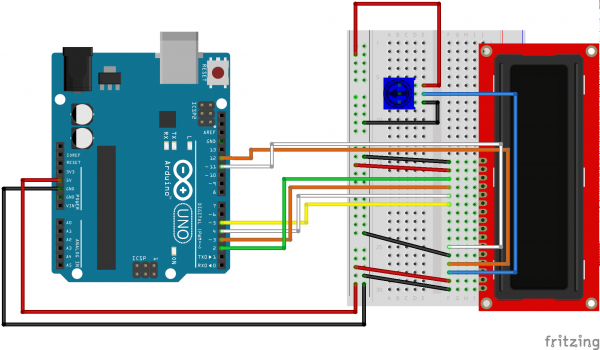
This is what it looks like it real life.

Here is the code.
#include <LiquidCrystal.h>
LiquidCrystal lcd(12,11,5,4,3,2);
void setup()
{
lcd.begin(32, 2);
lcd.clear();
}
void loop()
{
lcd.setCursor (0,0);
lcd.scrollDisplayLeft();
lcd.print("Merry Christmas and a Happy New Year");
delay(200);
}
Here is the video of it working.
I also thought that this would be challenging so I started to do this. I read a lot online and there is really only one way to set this up. So I just copied the one in the starter guide. so here is the set up.
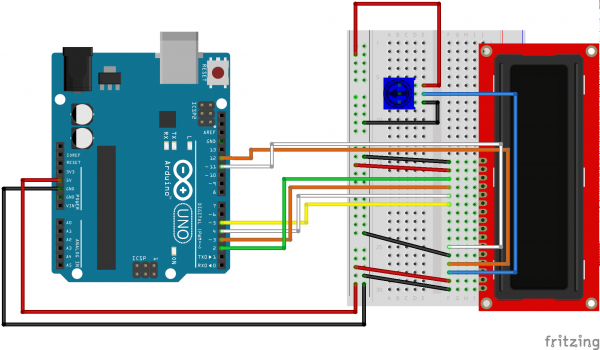
This is what it looks like it real life.

Here is the code.
#include <LiquidCrystal.h>
LiquidCrystal lcd(12,11,5,4,3,2);
void setup()
{
lcd.begin(32, 2);
lcd.clear();
}
void loop()
{
lcd.setCursor (0,0);
lcd.scrollDisplayLeft();
lcd.print("Merry Christmas and a Happy New Year");
delay(200);
}
Here is the video of it working.
There really was not much challenge of getting this working. I just followed the diagram and then changed the code to print what I wanted it to print. It cut it off so I decided that I needed it to scroll so I looked up how to make it scroll add that code in there and then I was done. There you have it. I think that I didn't really learn to much this week other than I can make it display stuff on an LCD. I did learn a little bit of code but I think that I have learned most of what I needed to to make this project work already. So there you go the LCD.
Comments
Post a Comment