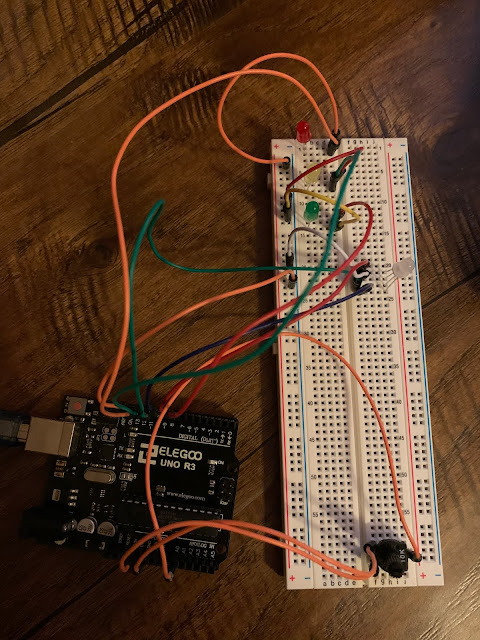Does God play dice?
So for this weeks challenge we were told we had to make a die, a digital die. This was a cool project. At first I just used a line of LEDs to show what number that you had but then I thought I should probably make it look like a real die so I thought I would rewire it and make it look like a real die. So here it is. So that was my first attempt the code for that one looked like this... int pinLed1 = 12; int pinLed2 = 11; int pinLed3 = 10; int pinLed4 = 9; int pinLed5 = 8; int pinLed6 = 7; int buttonPin = 2; int buttonState = 0; long ran; int time = 1000; void setup () { pinMode (pinLed1, OUTPUT); pinMode (pinLed2, OUTPUT); pinMode (pinLed3, OUTPUT); pinMode (pinLed4, OUTPUT); pinMode (pinLed5, OUTPUT); pinMode (pinLed6, OUTPUT); pinMode (buttonPin, INPUT); randomSeed(analogRead(0)); } void loop() { buttonState = digitalRead(buttonPin); if (buttonState == HIGH){ ...